Locating Your Graduation Plan
Every student in the College of Business has a custom graduation plan. These collaborative documents are created in Excel Online and shared with students. All business advisors have access to students' graduation plans. Students should access, view, and edit these documents on a regular basis.
You can find your graduation plan by completing the following steps:
- Navigate to your K-State OneDrive account and sign in: https://www.onedrive.ksu.edu/
- In the upper left-hand corner of your screen, click the text that says "Shared"
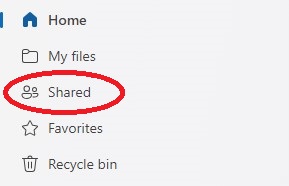
- The tab "With You" will be selected by default. All files that have been shared with you will appear on this tab. You can filter by document type, by selecting the folder, Word, Excel, PowerPoint, or PDF icons.
- Look for a Microsoft Excel document, with your name. Typically, graduation plans will be titled by the student's name, as either First Name, Last Name or Last Name, First Name.
- Click on the title of the document. This will open a new tab with your graduation plan.
